When you connect to your OdySight Dashboard on a device which is not your trusted device, you have to enter your login details and your password, and then a six-digit code (in compliance with the medical data protection regulations). By default, this six-digit code is sent to your e-mail address.
To change the reception mode of the code, please follow these instructions:
- Connect to your OdySight Dashboard.
- In the left menu, in the section called “My Account”, click “Profile”.
- In the profile page, click “Edit”.
- In the “Access code via” box, click “SMS”.
- Click “Save”.
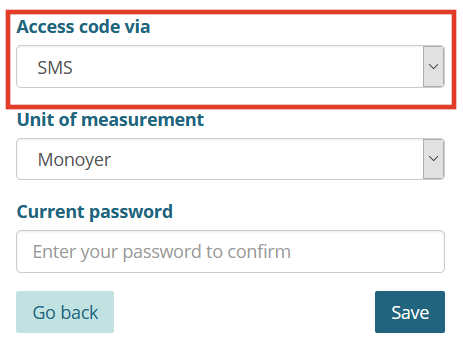
Next time you connect to your dashboard, you will receive your six-digit code by SMS. However, if you connect on your trusted device, you won’t have to enter a six-digit code every time you log onto your dashboard.
