One of your patients doesn’t want to use OdySight anymore? You can delete him from your patient list by archiving them. They will then be added to your list of archived patients, available from the left-hand menu of the dashboard. To archive a patient :
- Go to the left-hand menu, click
- Type the name of your patient in the search bar at the top right of the page.
In the Actions column, click the Archive button.
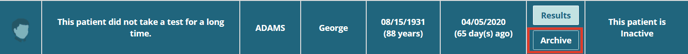
The location of the “Archive” button.
Any archived patient will automatically be brought back to your patient list when they re-open the OdySight app.
⚠️ Similary, any patient that does not open the OdySight app for 90 days will automatically be archived.
