When you log onto the OdySight dashboard, a six-digit code is sent to you by SMS or email to confirm your identity. However, you may choose a trusted device on which this step won’t be required. To select your trusted device:
- Use the device you want to identify as your trusted device and go to https://dashboard-us.tilakhealthcare.com/dashboard/us/login
- Enter your email address and your password.
- Click the Log in button.
A six-digit code will be automatically send to you by SMS or by email.
- Enter the code in the dedicated field.
- Check the Make this device my trusted device box
- Click the Confirm button.
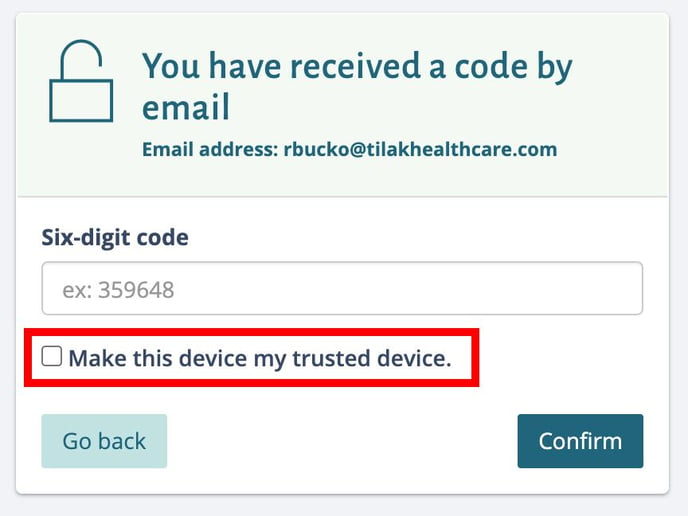
Trusted device checkbox.
This device will then be considered as your trusted device. For your next connections, you will only have to fill in your email address and your password to log onto your OdySight dashboard.
⚠️ You can only have one trusted device. If you choose a new trusted device, the previous one will be canceled, and you will have to use a six-digit code again to access to your OdySight dashboard.
