To qualify a decrease in Visual Acuity:
- Go to the patient results page. Check that the decrease in Visual Acuity is displayed in the OdySight dashboard and visualize his latest visual tests.
- Exchange with your patient by phone. Make sure the decrease is significant and offer the patient an emergency appointment if necessary.
- Once the decrease in Visual Acuity has been observed, go to your dashboard and click on the patient's name. A decrease in Visual Acuity Qualification Form will be displayed.
- Answer the decrease in Visual Acuity Qualification Form to specify the relevance of the decrease as well as any possible treatments.
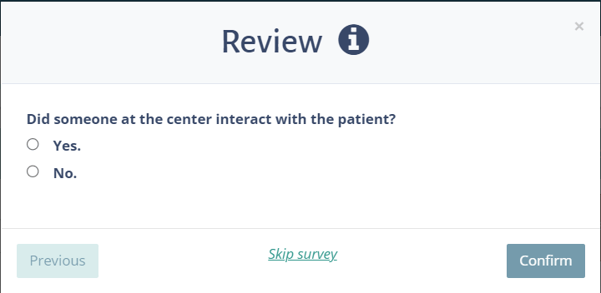
Fill out the alert survey to remove the alert.
Once the alert has been removed, your patients’ status will go back to active and they should start doing their vision tests again.
